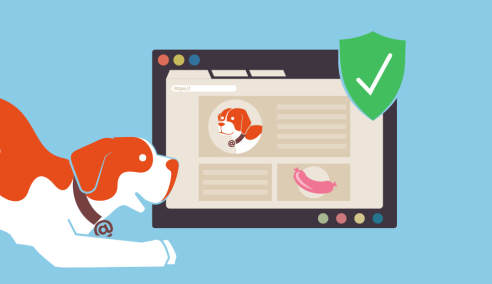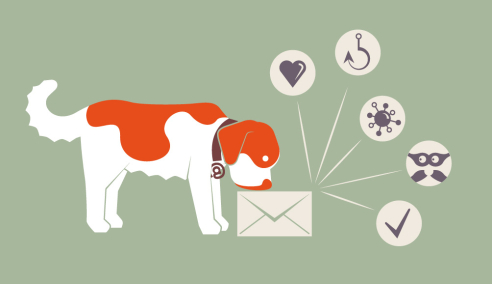Data on Social Media Public or private? You decide.
Safe surfing
Keep your data under control, and decide for yourself who finds out what about you. Find out here how to curb the use of your personal data, and protect it from misuse.

Out of control – who knows what?
Whether via Facebook, LinkedIn, Twitter or Instagram, we put our personal data online so that we can connect with other people.
It is quick and easy to upload pictures, videos or text to any of the social media platforms. Amid all this convenience, it is easy to forget that our content can be viewed by more people than we know of.
Do you know who has access to your personal data?
Take a look at your security settings, and keep control of your information.
Under control – but why?
Social media never forgets.
Once content has been uploaded – whether words, images or sound – it can be accessed via the platform in question even years later.
Social Engineering
Social engineering is the art of manipulating people so they give up confidential information like passwords or bank information, or access to their computer to secretly install malicious software. Social media has made it easier for criminals to collect the necessary pieces they need to weave a story or fictional ruse. The common user rarely pays attention to the kinds of personal data they share on social media—from whom they regularly socialize with and where they like to vacation, to specific job information and educational background. However, all these things can paint an incredibly accurate portrait of a user and make him an easy target of a social engineering scam. So you should always be aware of the information you make available on social media.
Information can spread quickly.
It is impossible to control who shares what content with whom.
We pay with our data.
It’s free to use most social media platforms – or is it? Not entirely. We pay with our data. There are companies that pay money for our data, so that they can show us personalised advertising, for example. Be aware of what data about you is being passed on to others, and what isn’t.
How to control your data:
Login
If you don’t have a strong password, it is easy for criminals to steal your data. In order to set a strong, unique password go to
Settings -> Security and login -> Login
You can gain even greater control by activating two-factor authentication. If Facebook detects a login on an unknown device, the user is prompted to enter an additional security code.
Settings -> Security and login -> Two-factor authentication
Privacy
Facebook lets you decide who can see your posts and photos, who is able to send you invitations, and who can find you.
Settings -> Privacy
Settings -> Timeline and tagging
Tip
Detailed information and recommendations can be found in the checklist provided on the “eBanking but secure!”
Login and security
If you don’t have a strong password, it is easy for criminals to steal your data. For setting a unique and strong password go to
More -> Settings and privacy -> Account -> Login and security -> Password
You can gain even greater control by activating login verification. After logging in, Twitter will ask you for additional information to confirm your identity and protect your account from being compromised.
More -> Settings and privacy -> Account -> Login and security -> Security -> Login verification
Privacy and safety
Twitter lets you decide who can see your tweets, who can tag you in photos, and who can find you on Twitter. It is worth reviewing these settings!
More -> Settings and privacy -> Privacy and safety
Tip
Detailed information and recommendations can be found in the checklist provided on the “eBanking but secure!”
Login
If you don’t have a strong password, it is easy for criminals to steal your data. For setting a unique and strong password go to
Settings & Privacy -> Account -> Login and security -> Change password.
You can gain even greater control by activating two-step verification. If LinkedIn detects a login on an unknown device, the user is prompted to enter an additional security code.
Settings & Privacy -> Account -> Login and security -> Two-step verification
Privacy
LinkedIn lets you decide who can see your email address and connections, whether or not your profile may also be shown on other pages, and also who is able to find your profile. It is worth reviewing these settings!
Settings & Privacy -> Privacy
Ads
You can decide whether or not your profile information may be used to adapt the advertising that is shown to you. Control for yourself how these ads are personalised.
Settings & Privacy -> Ads
Change Password
If you don’t have a strong password, it is easy for criminals to steal your data. In order to set a strong, unique password go to
Edit Profile -> Change Password.
You can gain even greater control by activating two-factor authentication. If Instagram detects a login on an unknown device, the user is prompted to enter an additional security code.
Edit Profile -> Privacy and Security -> Two-Factor Authentication
Privacy and Security
Instagram lets you decide who can see your photos and videos, and who can share your stories. It is worth reviewing these settings!
Edit profil -> Privacy and Security -> Account Privacy
Edit profil -> Privacy and Security -> Activity Status
Edit profil -> Privacy and Security -> Story Sharing
Edit profil -> Privacy and Security -> Photos of You
More info
More information on the controlled use of your personal data (photo tags, comments, location, etc.) can be found at
Edit Profile -> Privacy and Security -> Privacy and Security Help -> Support